🎉 Official Release – May 15, 2025 Update
We’re thrilled to announce that Subtitle Generator AI is now officially out of beta! With this release, we’ve fixed many issues and added exciting new features—all thanks to your invaluable feedback during testing.
⚠️ Beta features may no longer be supported. To continue using Subtitle Generator AI, please update to the latest Client v3017.
✨ Special Offer: Enjoy 30% OFF our new product! Visit our product page to learn more and grab the deal:
👉 https://unifab.ai/ai-subtitle-generator.htm
Thank you again for your support and understanding
Dear UniFab Forum Users,
We have another exclusive benefit just for you! To help break language barriers in your video creation, we are excited to introduce the Subtitle Generator AI (Beta)! No more manual input – the AI intelligently recognizes speech and generates precise subtitles. You can easily export them as a separate file. Available for free until the official launch – don’t miss this limited-time offer!

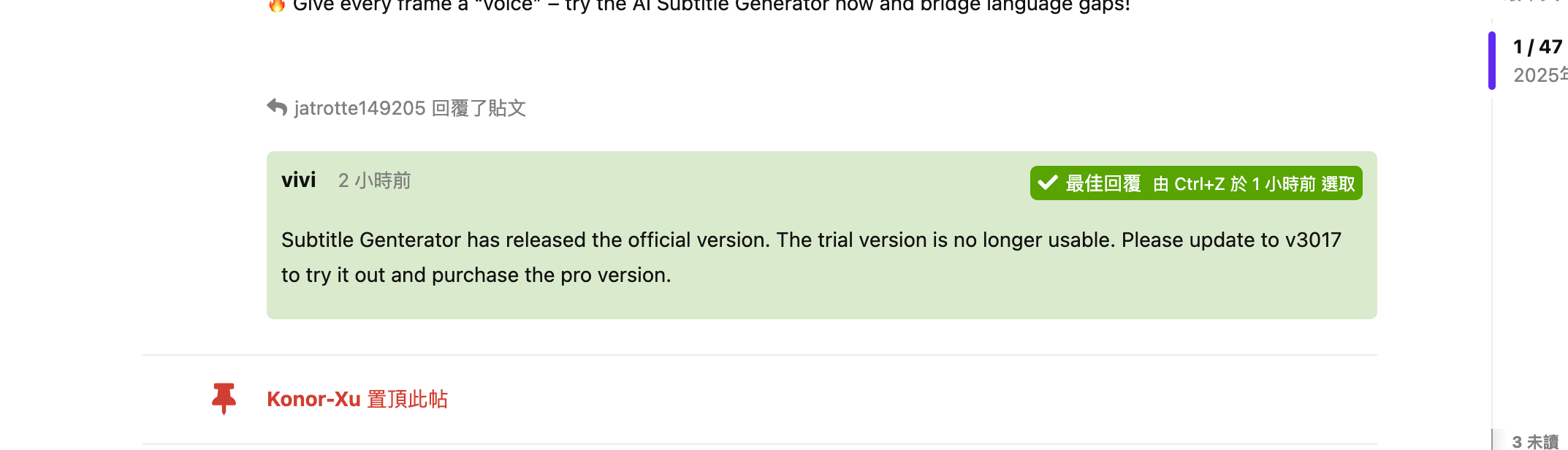
🚀 Core Features
- Accurate AI Subtitle Generation: Utilizing advanced speech recognition technology, it automatically transcribes high-accuracy subtitles.
- One-Click Subtitle Export: Simply add your video and export subtitle files with a single click. Easy to use.
- 30+ Languages Supported: Including Chinese, English, Japanese, Spanish, French, and other popular languages.
📋 How to Use
- Upload Video: Drag and drop MP4, MKV, AVI, and other format files into the interface.
- Select Language: Choose your target subtitle language from over 30 available options.
- Generate and Export: Start AI processing with one click and save the subtitle file once it’s done.
📥 Download Beta Version Now
Click the link to get your free trial:
👉 Download Subtitle Generator AI (Beta Version)
⚠️ Important Notes
- Stay connected: AI subtitle generation relies on cloud processing.
- Limited Free Access: After the official release, this feature will require a paid subscription.
📢 Your Feedback Matters!
We’d love to hear from you in the comments:
- Rate the subtitle accuracy (1-5 stars)
- Suggest any languages you’d like to see added
- Share any ideas for feature improvements
🔥 Give every frame a “voice” – try the AI Subtitle Generator now and bridge language gaps!