Dear UniFab Community Members:
Thank you for your continued trust and support in UniFab AI tools!We are excited to announce a brand new update to the AI Subtitle Module! 🎉
📌 Here’s what’s new in this update:
🎯 【Enhanced Speech Recognition Transcription Handling】
We’ve identified an issue in previous versions where multiple lines of transcribed content were often merged into a single subtitle line, resulting in overly long subtitles with no proper line breaks, which negatively impacted both readability and viewing experience.
To address this, we’ve made a series of improvements to the transcription and formatting process 👇
✅ Feature Improvements:
- Optimized line-breaking and merging strategies to ensure translated content remains clear and coherent
- Effectively avoids generating overly long single-line subtitles, making text easier to follow
- Improves visual rhythm and ensures cleaner, more professional subtitle layout
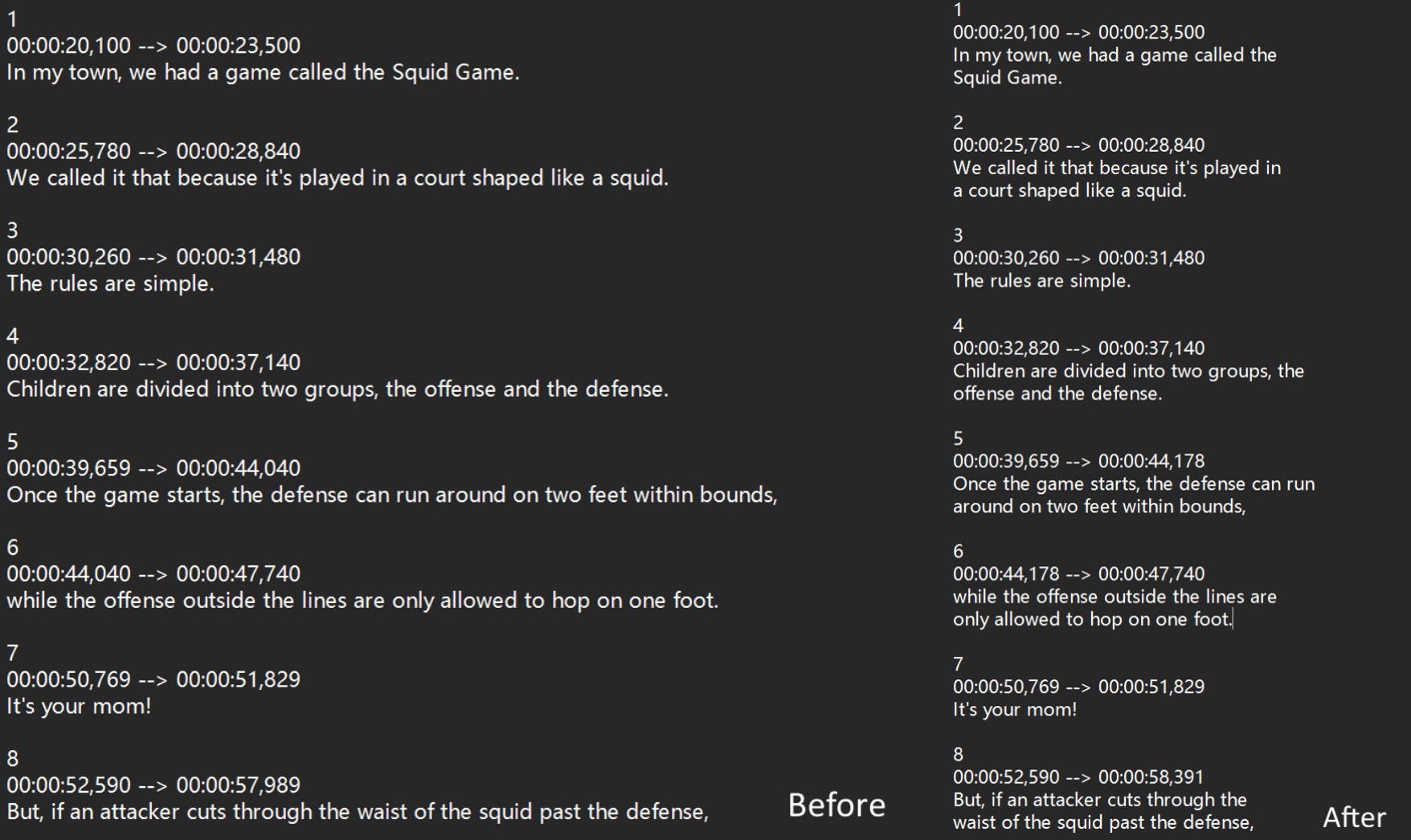
🎬 Better Viewing Experience
With this update, subtitles are now clearer, better punctuated, and more professionally formatted, greatly improving overall readability and laying a stronger foundation for further subtitle enhancements.
🔄 How to Access the New Features?
Starting today, all subtitles exported via the cloud will automatically apply the latest formatting logic — no local update or configuration needed. Enjoy the new experience instantly! 🎉
🗣 We’d love to hear your feedback!
How’s your experience with the new update? Have you noticed an improvement?
Feel free to leave your thoughts or suggestions in the comment section — we carefully read every message and continuously work to improve our product. 💬
Thank you for your continued support and trust.
UniFab will keep moving forward to bring you even more professional AI video creation tools! ❤️